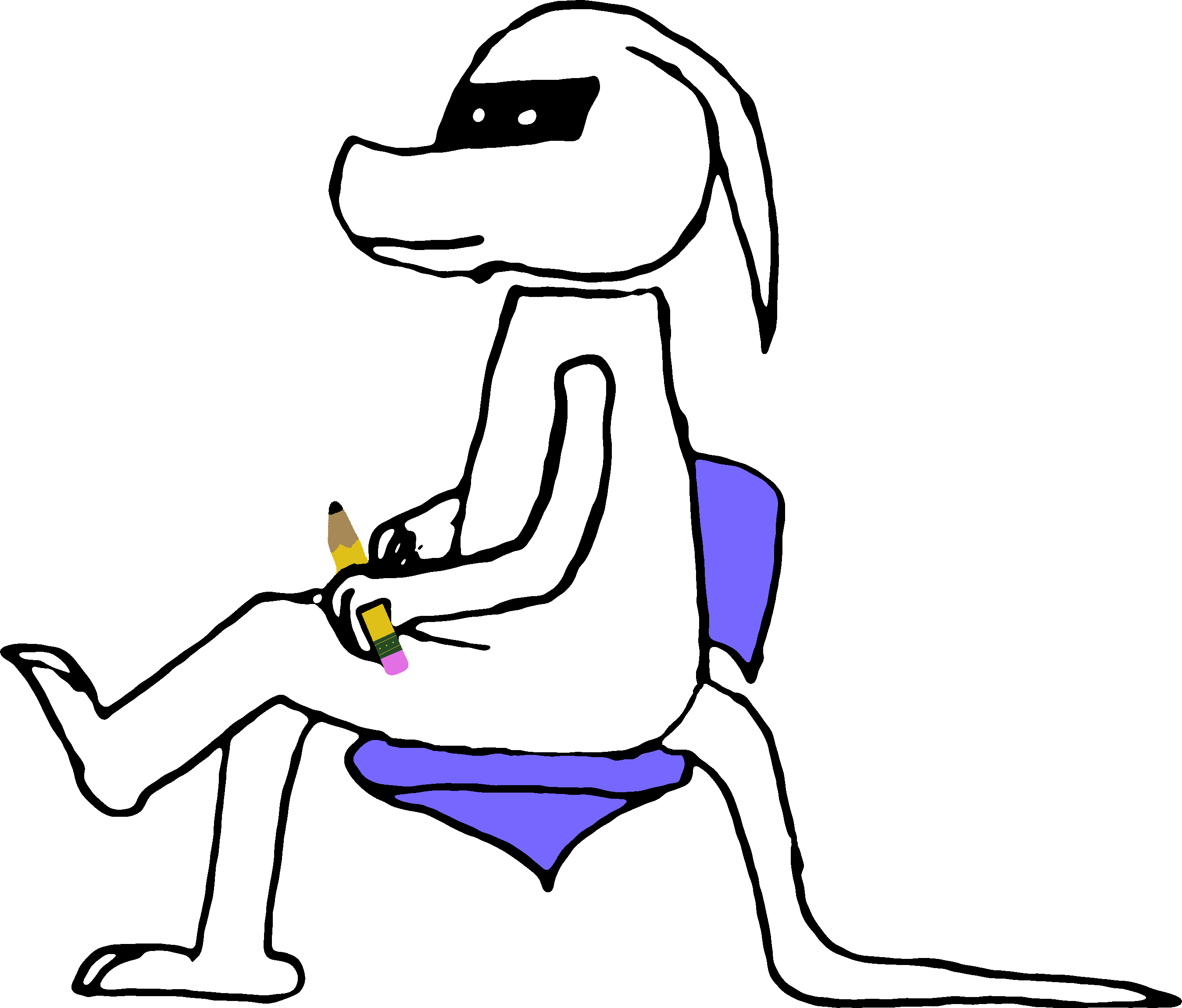Updating Python
Modified By dragoncoder047
After I bought myself my Raspberry Pi, I soon figured out that the only version of Python available on the Debian package repositories was 3.7.2, but as of when I wrote this it is already on 3.9.7. So, I was forced to compile from source.
The process to do this is very time consuming, so I made a shell script to do it automatically, as per the instructions on the Python website.
Here’s the script: update-python.sh
Save it in someplace convenient (like ~/.local/bin/update-python.sh). Then, run the following in your terminal to add the file as a command:
chmod +x ~/.local/bin/update-python.sh #make it executable
echo 'alias update-python=". ~/.local/bin/update-python.sh"' >> ~/.bashrc #let your shell find it
. ~/.bashrc #re-initialize the shellThe first argument to the script is the version of Python you want to install, such as 3.9.7:
update-python 3.9.7This will install Python 3.9.7 as python3.
EDIT: If you want OpenSSL, Tkinter, etc. you will need to install some additional packages with apt:
sudo apt install libncurses-dev libgdbm-dev libz-dev tk-dev libsqlite3-dev libreadline-dev liblzma-dev libffi-dev libssl-devRelated Posts
- Now Fully Two-Dimensional
- In Defense Of Eval
- Perhaps It Was Too Complicated
- Zero-Thickness Tree
- PICKLE Has Regular Expressions, Apparently