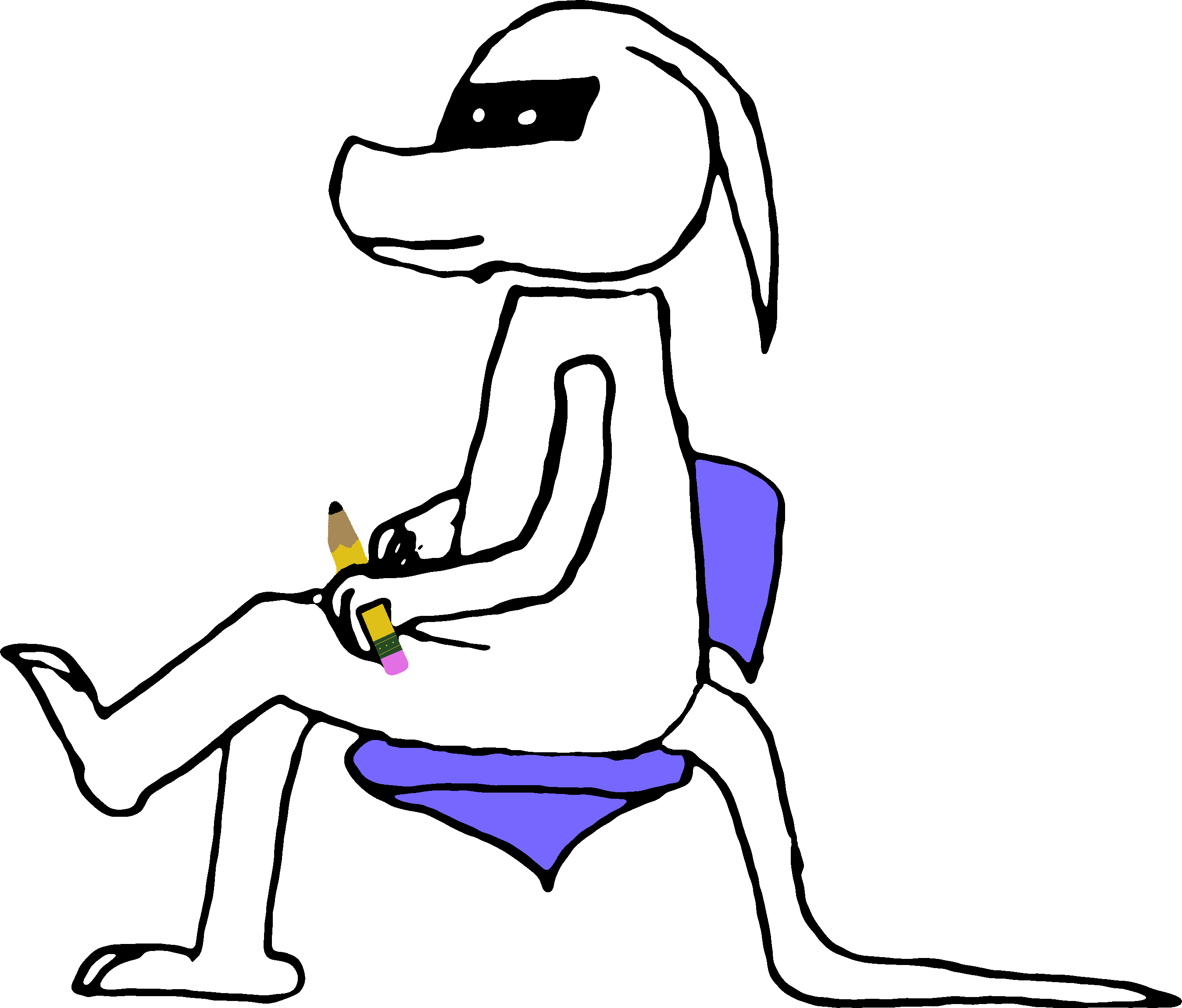School Chromebooks
I am a high school student, and so while I am at school I have to use the school-provided computers. The school district chose to give us Chromebooks. And anyone who needs to do some serious coding (like me) knows that Chromebooks are utterly useless.
Thankfully I have access to the GitHub Web Editor (which I am now using), so that takes away some of the hassle. But the biggest concern still remains: The school IT administrator has practically locked down our Chromebooks so that we can’t do anything useful with what little processing power these ancient devices have. They have force-installed Chrome extensions (GoGuardian) that I have seen lawyers online categorize as spyware. They have forced us to go behind a trigger-happy filter proxy – which, for example, blocks
And if that’s not enough, here’s the kicker: They have disabled the Chrome developer tools (Ctrl+Shift+I), so I have no idea what’s going wrong when my code crashes or hangs. I can’t use the debugger. I can’t see the output of console.log calls. I can’t test functions. All I can do is hope it works and there’s nothing I can do about it.
So I have to wait until I get home where there’s no such indiscriminate censoring on my own computer.
Oh well. Sorry for the rant.
I just can’t get over how much the school admins try to spoil our fun.
Related Posts
- Your Contribution Graph Means Absolutely Nothing
- In Defense Of Eval
- The God Language
- Why I Prefer Python